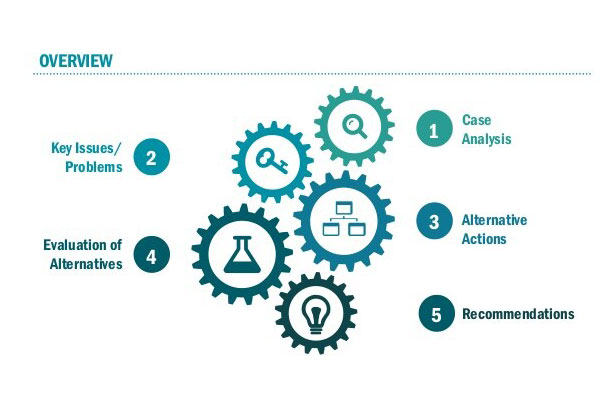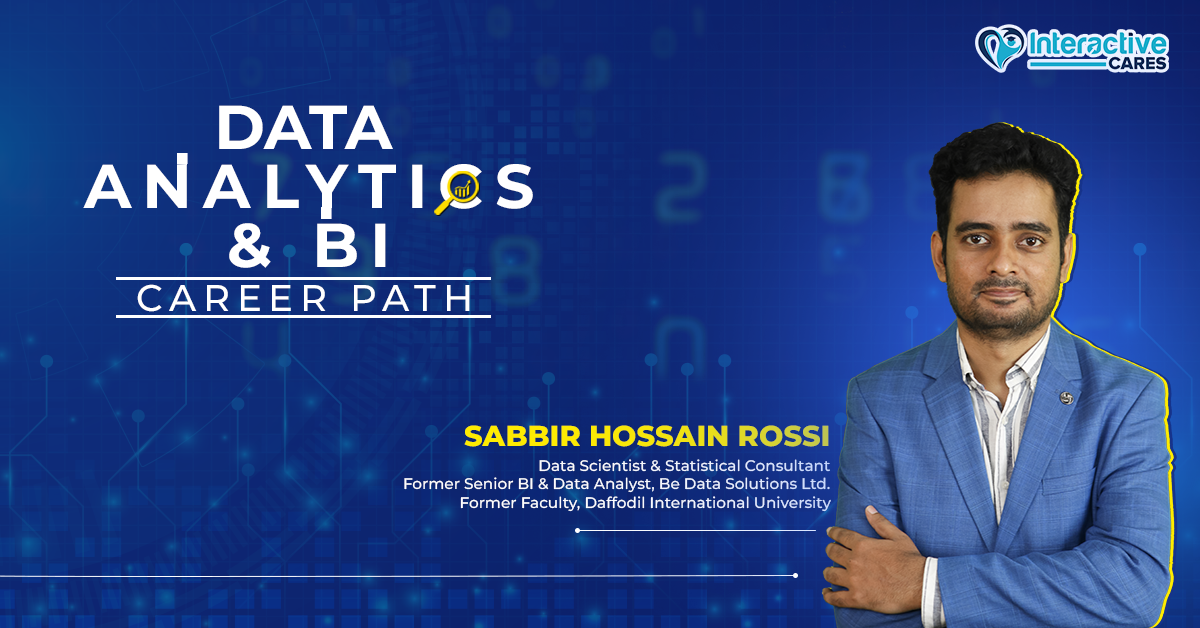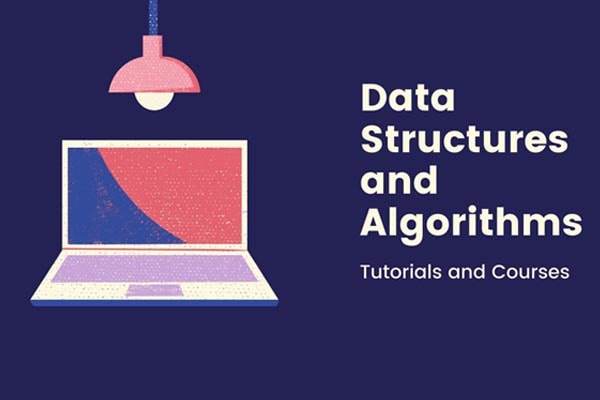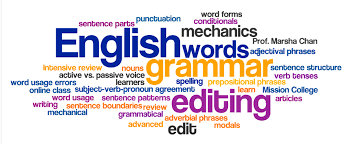Searching in google to know about a place, favorite tv show or any research data, has been a typical activity in our everyday life. There are whooping 1.74 billion websites in the world. The numbers are only growing at a high speed because of the surge of social media businesses. Hence, it can be exhausting and mind-boggling to find the exact information you want. It can also be quite time consuming. This is where accurate searching becomes vital.
We all know about how finding the keyword is the basis of an immaculate search. Or typing the file type can bring the best results. But there are few other tricks that should be up your sleeves to achieve mastery in searching. Let’s look at some of the bizarre yet effective searching tips:
- “Hyphen” up to Exclude Words
This is one of the coolest tactics as it refines a lot of unnecessary information as well as defines your search topics precisely. For example, if you want to know about all the people named Bill Gates but not the co-founder of Microsoft corporation, then write “Bill Gates-Microsoft.” Otherwise, Google will generate sites that include Microsoft’s Bill Gates as per popularity.

- “Or” for Specific Words
When you type keywords, websites containing any of those keywords will be displayed. For example, if you write social media marketing, websites with one of those three words will generate separately. But with “or” you can specify “social media” or “marketing.” Not solely.
- “Colon” to produce certain sites
Colon comes in handy when you want to search a particular topic, but also in a particular site. For instance, if you want mental health contents but only from interactive cares then you search:
Mental Health: interactivecares.com
This will direct you to the specific site’s contents.

- The “Related” Hack
This search tip will be helpful if you are looking for a similar bundle of websites. Write “related” to find correlated websites of your search. If you type “related: techcrunch.com”, websites like the Wired, the Engadget will come up as they share similar contents.
- Throw the Asterisk wildcard
Do you sometimes try to find a song from remnants of lyrics? This shortcut is particularly suitable to do that. The syntax is:
“What * wonderful * world”
Louis Armstrong’s “What A Wonderful World” will surely pop up after that. The purpose of the asterisk is to leave a place blank. The search engine fills that later, automatically. A visual example is:

- Write the Exact phrases
It is better to use the entire phrase to specify. For example, “You must be the change you wish to see in the world” rather than “change” or “world” This not a hardcore rule as google search engine can still bring the desired searches. But it might take more time.
- Specify your Price with Double Dot
If you want to reduce your hassle of searching through thousands of products with hundreds of prices, then you can use this shortcut. The dots will work as a range and you can add your budget to the search panel. Like this: Women’s cloth price 1000 TK..2000 TK.
- Tools tab
This is the most underrated and unused function, yet it is just right before our eyes. After you search your desired topics, you can filter the information with the tools bar by time or country. You can customize the time as well. The tool tab is right below the search panel.

The world has shifted towards a massive digitalization. Data is playing the big brother role here. It can be overwhelming sometimes to find the definite message in these chaotic web storages. Thus, even though searching seems insignificant at moments, this skill will not only save your time, energy but also your professionalism. So, practice these hacks from now on.