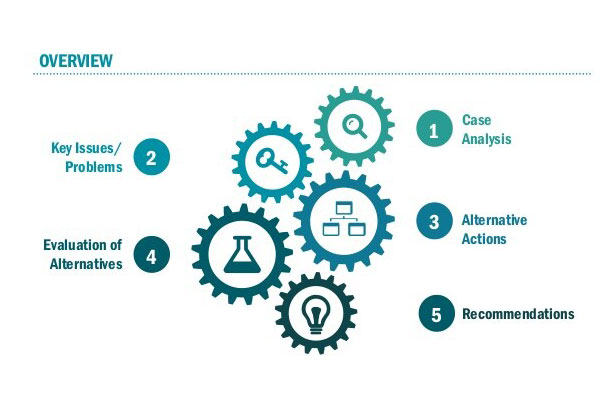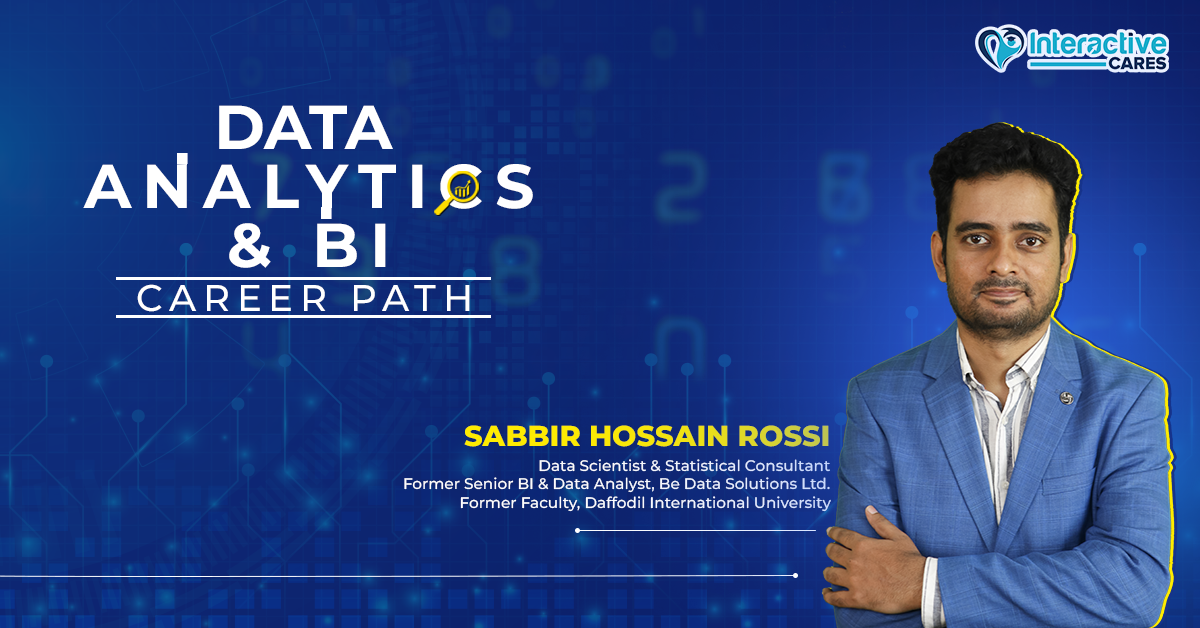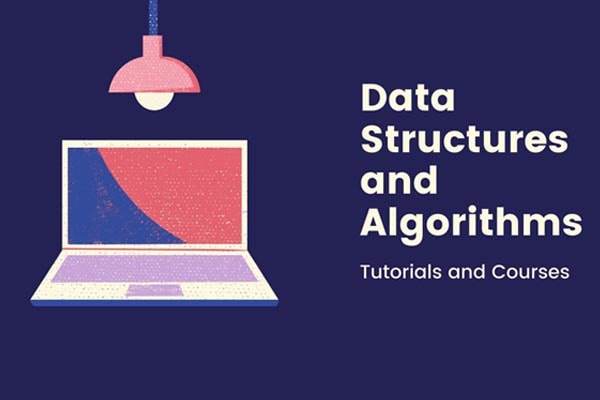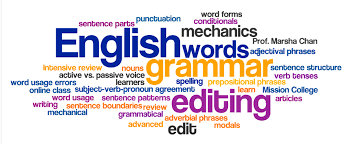Many of us have heard about the struggles of Sergey Brin and Larry Page at the early phase when after graduation from Stanford University, their developed project was constantly turned down by potential buyers. But these two men did not stop. Starting from early 2000 to the present time, their idea kept further boosting. Their business strategies and services are still adding new branches and making new revolutions. Though the initial project started with just the mechanism of a world-wide search engine, with time they developed their strong electronic mailing system. This great project by Brin and Page, winning the whole internet- is our day-to-day friend Google.
The vast information from Google’s search engine has made our life a lot easier. The mailing system of google, Gmail has almost become a synonym for email these days for a huge population of the world. They have earned peoples’ trust and established the supremacy of delivering high-class services. From computers to even mobile phones, they have carried on services through websites and applications.
Our professional life has also been eased by the amazing innovations of Google. Formerly known as the G suite, presently the Google Workspace is composed of tools like the Calendar, Meet, Drive, Docs, Sheets, Forms, Slides, Forms, Chat, and many more. It only needs a single email address to access all the outstanding features of the workspace. One who can coherently utilize all these tools, life becomes a lot simpler for him/her. Time gets saved and the efficiency increases on the other side. The Google Workspace tools both have premium and free versions depending on extending the limit of service. As a student, the free version is well enough to decorate a balanced routine.

The google calendar is way more fruitful than the calendar of our PC or mobile phone. Setting reminders, scheduling meetings, important dates, all are possible through the calendar. Once data is entered in the calendar, it gets saved for a lifetime until deleted. The free Google Drive allows us to allocate 15 Gigabytes of data in the cloud and with a subscription, space can be expanded. Our photos, videos, and important files will adequately get stored in the cloud. The Google Meet and Chat comes with the stock for communication and meetings where we can virtually communicate with a large group. Again, the service can unlock more exciting features like an increased number of participants through subscription.
Another set of tools in the Google Workspace are the Office work equipment namely Google Docs, Google Sheets, Google Slides, and Google Forms. To prepare our reports or to write anything, Google Docs is a very efficient word document editor. The same goes for the Sheets and Slides which accurately make the data management and presentations easier. The forms which generate an automated data collection system helps a lot in surveys and data collection related opportunities.
![]()
After all this a simple question may normally arrive. We can also enjoy these services from other providers, so what is special about Google Workspace? First of all, a huge range of competitors is covered in the specific Google Workspace. For example, the prime competitor of Drive is Dropbox, and that of Docs, Slide, and Sheets is Microsoft Office. Google by the facilities of their workspace is simultaneously competing with both of their competitors. On the other side, all tools from the workspace have sharing facilities and collaborative work is possible through accurate use. Since the tools used are connected with the internet, we can easily access suggestions and make our works run more smoothly.
So, can we completely agree that Google Workspace is the best for professionals? The answer to this question is yet to be finalized. Everything has a good side and a bad side, nothing is completely perfect and neither is Google Workspace. The majority of the tools in the Workspace need Internet connectivity to operate. Though Google promises the privacy of their network, still some people are not comfortable with sharing their data with risk in mind. With all this being told, the weight on the good side seems heavier. But it is completely the individual decision which process you really prefer for your work.