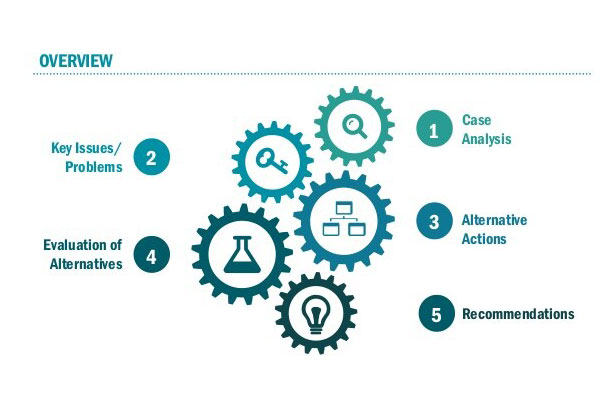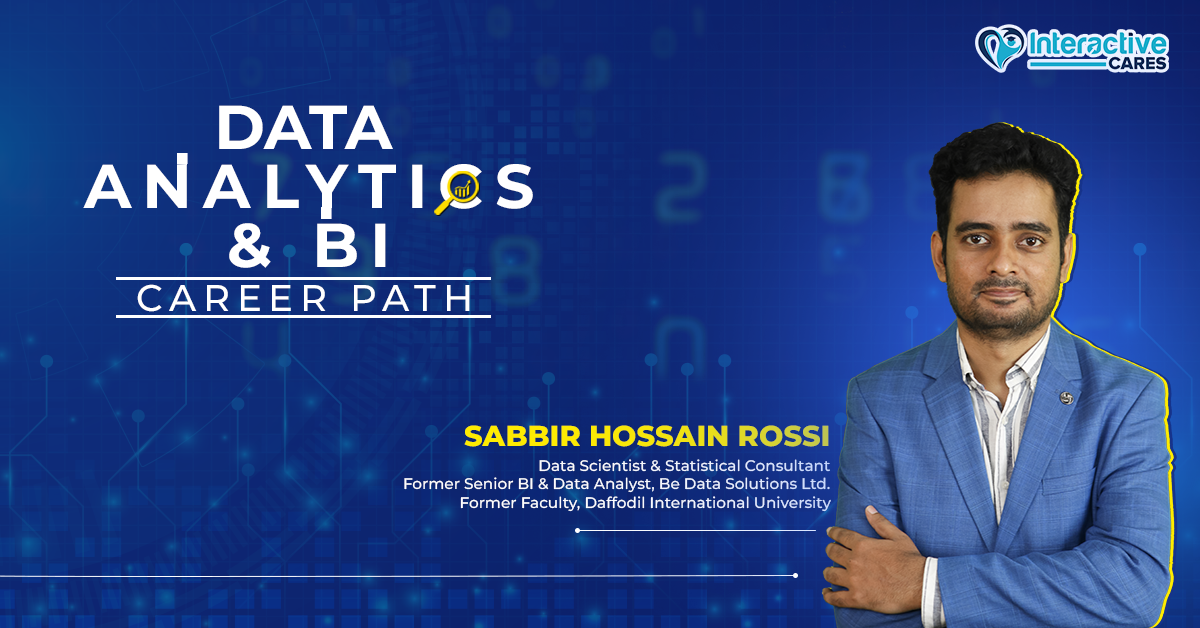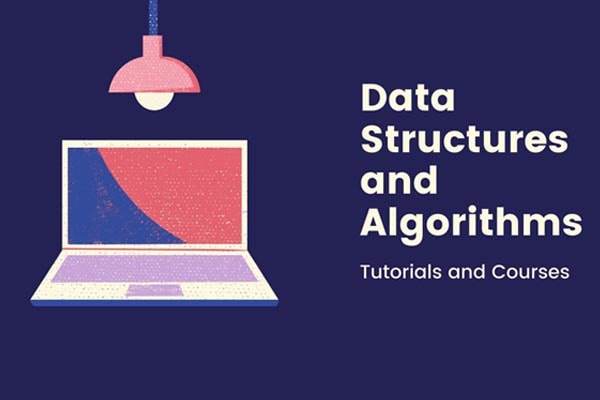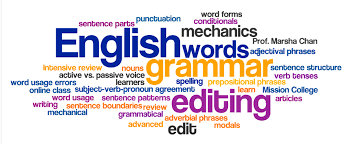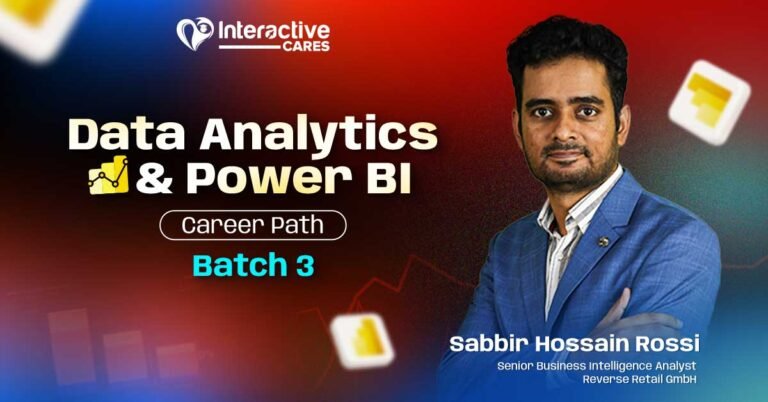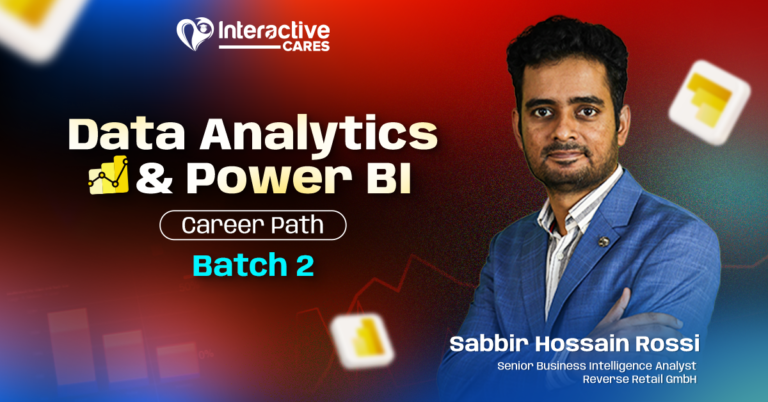Select Your Favourite
Category And Start Learning.

Masterclass on Microsoft Excel
Start this course to guarantee your place
Get Certified Now
About This Course
Microsoft Excel
Students, Job Seekers, and Professionals: If you are looking to take your Excel skills from beginner (or intermediate) to advanced level, then this course is perfect for you!
Introduction
Microsoft Excel has become an integral part of most business organizations across the world. It’s an electronic spreadsheet and considered as most essential application in Microsoft Office package. The application provides an outstanding combination of functions and tools for working with quantitative data analyzing, reporting and decision making. It will be an advantage for course attendees to learn practical and advanced usages of Excel.
Overview
This course has been designed as Interactive Cares with the most essential Excel features, functions, tools and techniques so that participants can perform excel related works efficiently and can be the EXCEL MASTER. Most widely practiced Excel topics are covered in the course with practical exercises. It will be benefited for course attendees to learn practical and advanced usages of Excel for office and academic activities.
The Audience of this Course
–>Students who are required to use Excel in their coursework/assignments/internships
–>Job Seekers who are preparing for the job market that requires sound Excel knowledge
–>Professionals who currently use Microsoft Excel in their work and want to improve your skills
–>Anyone who interested to learn Excel or develop your Excel skills from beginner to advanced level
Course Contents
Session 01: Introduction to Excel and Managing Worksheets
Session 02: Data Entry, Data Formatting and Number Formatting
Session 03: Excel Tables
Session 04: Formulas and Functions
Session 05: Cell References, Naming and Data Validation
Session 06: Creating & Working with Charts
Session 07: DATE and TEXT Functions
Session 08: Logical Functions
Session 09: Lookup and Referencing Functions
Session 10: Use of Conditional Formatting
Session 11: Pivot Table and Pivot Chart
Session 12: Macros and VBA
INSTRUCTOR
Mohammed Nazrul Islam Bhuiyan
Head of Corporate and SME Rating Unit
Credit Rating Agency of Bangladesh Limited
Excel Expert, Professional Trainer and Consultant
Mr. Mohammed Nazrul Islam Bhuiyan, a risk management professional having around 17 years of experience in credit rating and financial management arena. He has extensive experience in analyzing business risk, operation, industry, financial performance and management evaluation as well as projection of financial statements. He has proven track record of conducting credit ratings of different Banks, NBFIs, Micro Finance Institutions, Corporates & SMEs and Infrastructure Projects as well as Debt Instruments i.e. Bonds, Preference Shares and Initial Public Offerings (IPOs) issues to the capital market. He has completed around 500 rating assignments cumulatively and is engaged with more than 1,500 rating assignments either directly or indirectly.
Mr. Nazrul has achieved MBA in Finance from University of Dhaka. Prior to joining CRAB, he worked in two reputed corporate houses for 7 years. His working experience covers Information Analytics, Business Research, Management Information System, and Training & Development. He has successfully conducted various in-house and outside training programs on his expert areas including MS Excel. He has trained around 1,000 professionals from Banks, Insurances, Corporates and Business School Graduates. He also has conducted different Feasibility Study Reports and Financial Modelling for new projects.
Topics for this course
Masterclass on Microsoft Excel
Day 012:49:10
Day 023:05:13

Material Includes
Login
What Will I Learn?
- -->Build a solid understanding of the Basics of Microsoft Excel
- -->Maintain large sets of Excel data in a list or table
- -->Master the ESSENTIAL Excel formulas and features to accelerate your career
- -->Significantly improve your reports by using Excel Graph techniques
- -->Analyze your data using conditional formatting
- -->Impress your boss with the most dynamic functions VLOOKUP, INDEX, MATCH, and many more
- -->Create Interactive Excel Reports by using Pivot Tables, Pivot Charts and Slicers
- -->Learn to Record and Assign Macro in Excel and Automate the repeated works in a shortcut way
- -->Shortcut Keys of Excel, Setting the Print Area, Freeze Panes and Unfreeze Panes in Excel etc.
Target Audience
- -->Students who are required to use Excel in their coursework/assignments/internships
- -->Job Seekers who are preparing for the job market that requires sound Excel knowledge
- -->Professionals who currently use Microsoft Excel in their work and want to improve your skills
- -->Anyone who interested to learn Excel or develop your Excel skills from beginner to advanced level
কোর্স শেষে চাকরীর সুযোগ




















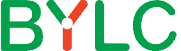































Join Our Newsletter List